Practice what you've learned!
This example is a program that stores information about a user's favourite books, and allows the user to add a new book to the list. The HTML event onclick is defined in the button element and calls the addBook() JavaScript function. An event listener is also added to the button element, which calls the addToFavourites() function that appends the newly added book to the Favourites list in the HTML file.
HTML file: the onclick event is defined in the button element below, calling the addBook() function.
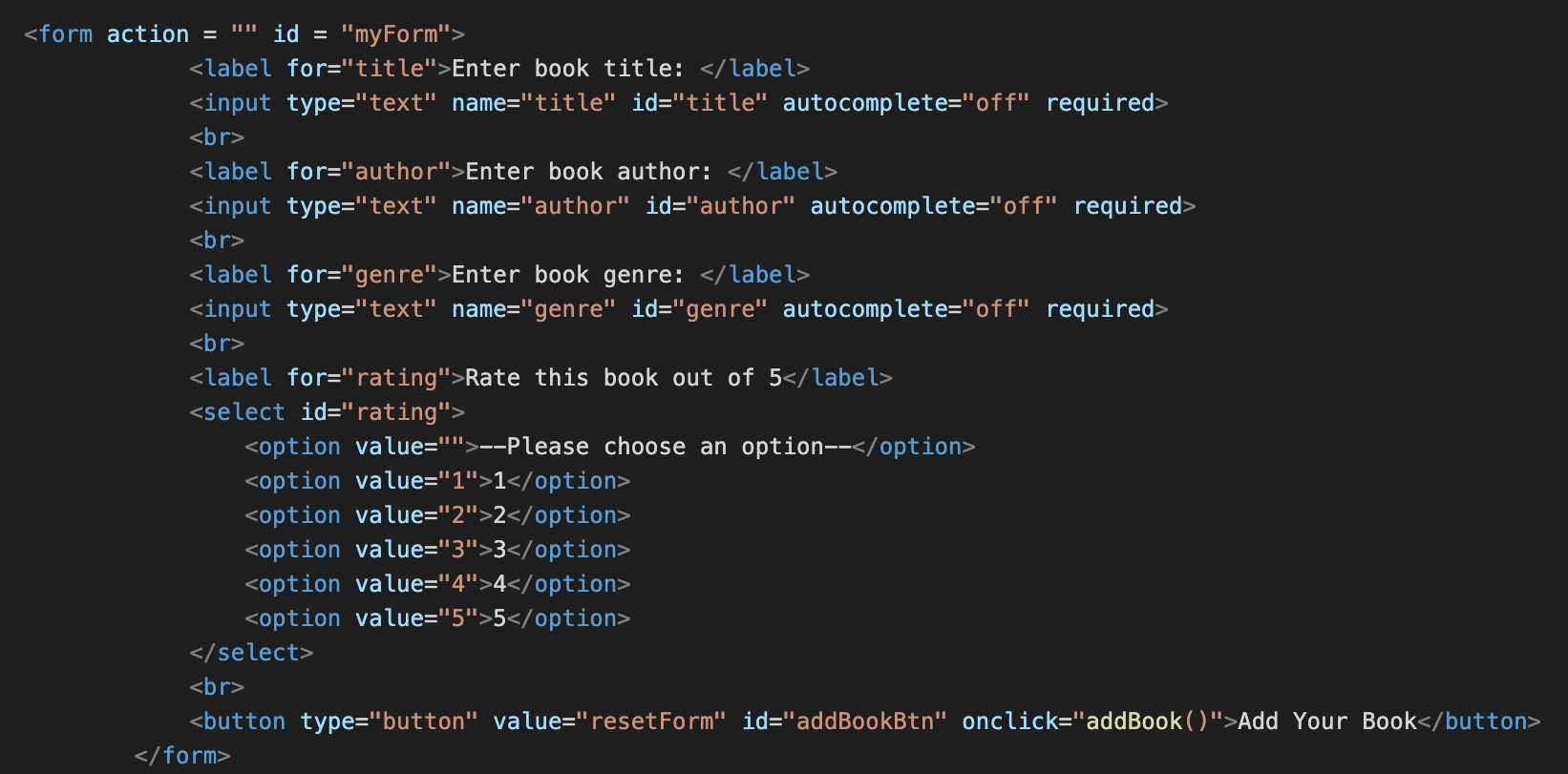
JS file: the addBook() function is called when the event is triggered (i.e. the button is clicked).
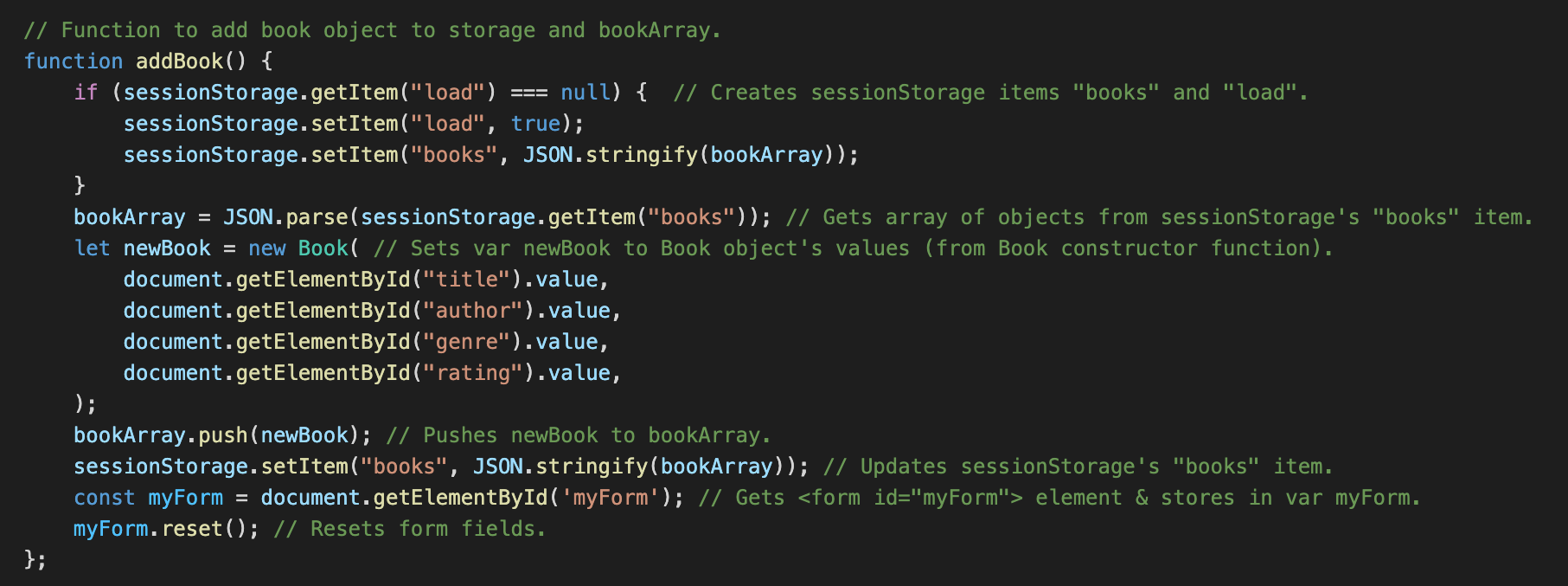
JS file: the event listener is added to the button element, which calls the addToFavourites() function when clicked.
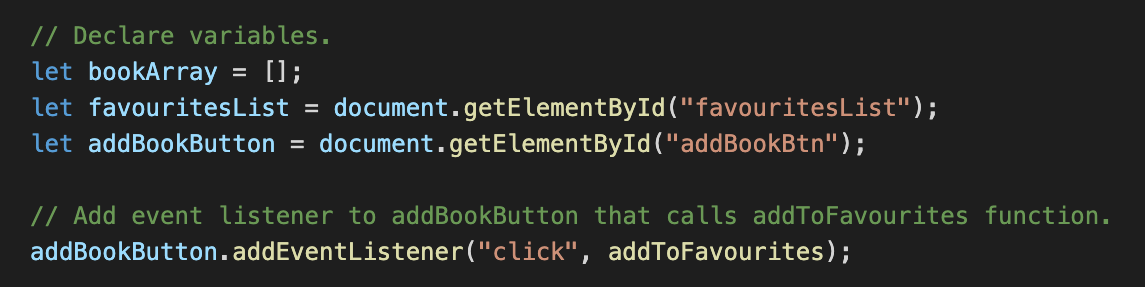
JS file: the addToFavourites() function is called when the event listener is triggered.
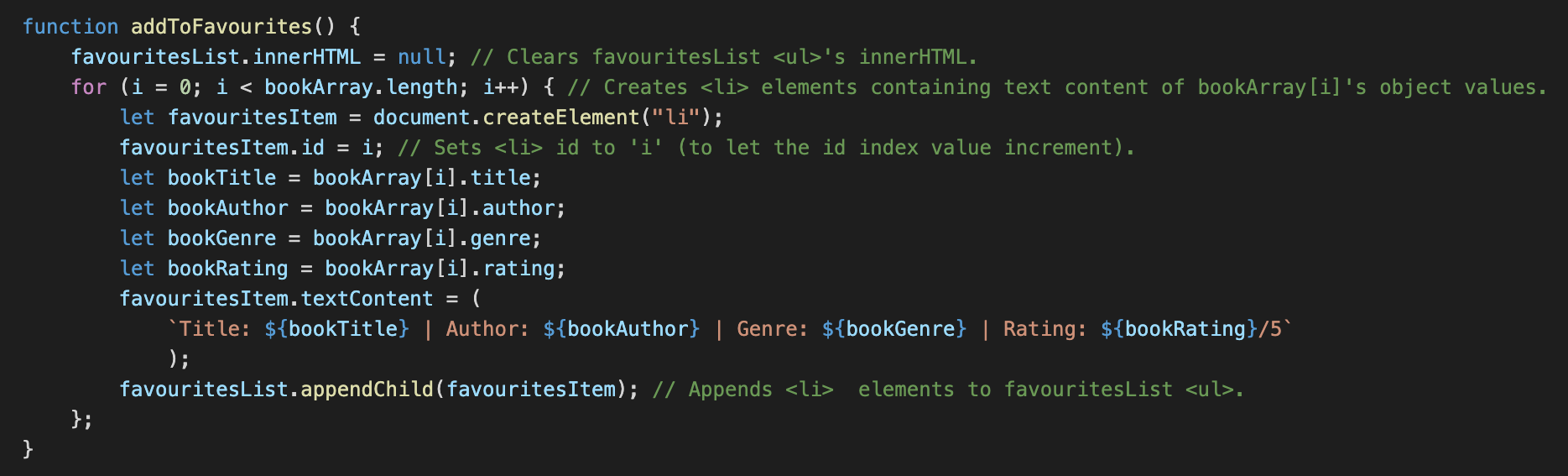
Try adding some new book entries to the list.
To see what's going on behind the scenes, right-click anywhere on the page and click inspect.
Enter details of the book you want to add